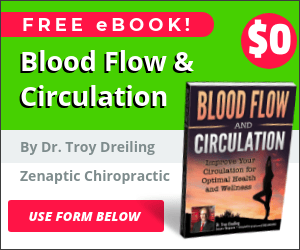Date 12/10/2018
Zenaptic Chiropractic Website
Website Accessibility Policy Guideline
Whereas, the Americans with Disabilities Act (ADA) generally requires that companies who provide products and services to the public and who use a website to communicate the substance of those products and services, provide individuals with disabilities equal access to those products and services by means of their company website, unless doing so would fundamentally alter the nature of their programs, services, or activities or would impose an undue burden.
Therefore, it is the policy of this company to make proactive efforts to ensure that the company’s website has accessible features for people with disabilities.
Zenaptic Chiropractic has appointed Dr. Troy Dreiling, Owner as the company’s Accessible Web Site Manager (AWSM.)
The duties of the appointed AWSM are as follows:
- Become fully knowledgeable on the regulatory compliance guidance which has been published by the Department of Labor.
- Evaluate the above guidance relative to the company’s circumstance, including bank resources, the company’s customer base, and certain Website Accessibility best practice guidelines.
- Following the evaluation of the company’s website accessibility circumstances, the AWSM shall:
- develop a Website Accessibility procedure which will explain the specific steps that are required to achieve satisfactory compliance with website accessibility guidance.
- Periodically evaluate the company’s website and form a conclusion on the degree to which it complies with best practices. The AWSM shall evaluate the company’s website no less than annually, however, the ASWM is expected to monitor, at least quarterly, the impact of changes in the customer base, changes in the products and services offered as well as changes in regulatory guidance.
- The AWSM shall create, publish and implement training for the company’s marketing department, customer coordinate the evaluation and training with the company’s Department of Human Resources. The ASWM shall also monitor the website’s ongoing compliance as well as the results of the company’s training efforts.
- The AWSM shall report the results of the website evaluation to the company’s board once per year. The report shall include an evaluation of the website compliance, the effectiveness of the training and inform the board regarding the strengths and weaknesses. If improvements to website accessibility are recommended by the AWSM, the presentation should cover the major steps required to achieve improved compliance.
Website Accessibility Procedure Guideline
Background
The Americans with Disabilities Act (ADA) generally requires that companies who provide products and services to the public and who use a website to communicate the substance of those products and services, provide individuals with disabilities equal access to those products and services by means of their company website, unless doing so would fundamentally alter the nature of their programs, services, or activities or would impose an undue burden.
Therefore, it is the policy of this company to make proactive efforts to ensure that the company’s website has accessible features for people with disabilities. This procedure is prepared to assist the company’s board of directors to achieve their policy goals.
Importance of the company’s Website
The Zenaptic Chiropractic website provides information about the company in a dynamic and interactive way. The company’s website is used to
- provide information about the company’s products and services;
- provide information about the company’s fees and charges
- provide the ability to apply online for certain products
- provide a description of the features and benefits of the company’s products and services
- provide information concerning the community and markets served by the bank
- provide opportunities to apply for certain bank employment opportunities
Providing information on the company’s website is important because it serves to:
- increase convenience and speed in obtaining information about bank products and services;
- reduce costs in providing programs and information about bank products and services;
- increase convenience by reducing the amount of paperwork; and
- expand the possibilities of reaching new sectors of the community or offering new programs.
We Recognize Online Barriers Faced by People with Disabilities
Many know that people with disabilities use “assistive technology” to enable them to use computers and access the Internet. Blind people who cannot see computer monitors may use screen readers – devices that speak the text that would normally appear on a monitor. People who have difficulty using a computer mouse can use voice recognition software to control their computers with verbal commands. People with other types of disabilities may use still other kinds of assistive technology. New and innovative assistive technologies are being introduced every day.
Accessible Website Design Benefits Everyone
When accessible features are built into web pages, websites are more convenient and more available to everyone – including users with disabilities. Web designers can follow techniques developed by private and government organizations to make even complex web pages usable by everyone including people with disabilities. For most websites, implementing accessibility features is not difficult and will seldom change the layout or appearance of web pages. These techniques also make web pages more usable both by people using older computers and by people using the latest technologies (such as personal digital assistants, handheld computers, or web-enabled cellular phones).
With the rapid changes in the Internet and in assistive technologies used by people with disabilities to access computers, private and government organizations have worked to establish flexible guidelines for accessible web pages that permit innovation to continue. To make web pages accessible, the web developer needs to know about web page features that can make a web page less accessible or more accessible. Information about such features is easily available and many software developers are adding tools to web development software to make it easier to make web pages accessible.
Technical Assistance Information about the ADA
The narrative below contains a resource list of reliable information resources that can be used to ensure the company’s website accessibility compliance is complete, covering all the regulatory guidance bases.
- The Department of Justice provides technical assistance to help State and local governments understand and comply with the ADA. An important source of ADA information is the Department’s ADA Home Page on the World Wide Web. This extensive website provides access to ADA regulations; all Department ADA technical assistance materials, including newly-released publications; proposed changes in the ADA regulations; and access to Freedom of Information Act materials, including technical assistance letters. The website also provides links to other Federal agencies with ADA responsibilities. In addition, the Department of Justice operates a toll-free ADA Information Line that provides access to ADA specialists during business hours. ADA Information Line, 800-514-0301 (voice) and 800-514-0383 (TTY).
- Two important resources provide guidance for web developers designing accessible web pages. One is the Section 508 Standards, which Federal agencies must follow for their own new web pages. To learn more about the Section 508 Standards, view this web link: www.access-board.gov/sec508/guide/1194.22.htm;
- The Department of Justice has information about accessible web page design in an April 2000 report to the President. This report is available at: www.usdoj.gov/crt/508/report/content.htm
- The General Services Administration hosts an online course for web developers interested in accessible web design. This program was developed in conjunction with the Access Board, the Department of Justice, and the Department of Education and provides an interactive demonstration of how to build accessible web pages. This course is available at www.section508.gov, which also provides information about the Federal government’s initiative to make its electronic and information technology accessible to people with disabilities.
- A more comprehensive resource is the Web Content Accessibility Guidelines developed by the Web Accessibility Initiative. These guidelines help designers make web pages as accessible as possible to the widest range of users, including users with disabilities. The Web Accessibility Initiative is a subgroup of the World Wide Web Consortium — the same organization that standardizes the programming language followed by all web developers.
- Information for web developers interested in making their web pages as accessible as possible, including the current version of the Web Content Accessibility Guidelines (and associated checklists), can be found at www.w3c.org/WAI/Resources, and
- Information about the Web Accessibility Initiative can be found at www.w3c.org/WAI.
Procedure Guidelines
We will undertake accessibility reviews semi-annually whenever possible. The purpose of the review is to ensure that all new and modified web pages and content are accessible by considering not just the website compliance, but that we also gather feedback from customers and members of the community who require a fully accessible website.
Website Elements under consideration:
- Web pages are written using a language called HTML (or “hypertext markup language”). HTML is a “markup language” that tells a computer program (called a “browser”) how information will appear or will be arranged on a computer screen. HTML tags are specific instructions understood by a web browser or screen reader. Check the HTML of all new web pages. Make sure that accessible elements are used, including alt tags, long descriptions, and captions, as needed.
- When navigation links are used, people who use a screen reader must listen to all the links before proceeding. A skip navigation link provides a way to bypass the row of navigation links by jumping to the start of the web page content.
- All images and graphics need to have an alt tag or long description.
- Use alt tags for image maps and for graphics associated with the image map so that a person using a screen reader will have access to the links and information.
- Some photos and images contain content that cannot be described with the limited text of an alt tag. Using a long description tag provides a way to have as much text as necessary to explain the image so it is accessible to a person using a screen reader but not visible on the web page.
- Text links do not require any additional information or description if the text clearly indicates what the link is supposed to do. Links such as “click here” may confuse a user.
- When tables with header and row identifiers are used to display information or data, the header and row information should be associated with each data cell by using HTML so a person using a screen reader can understand the information.
- A link with contact information provides a way for users to request accessible services or to make suggestions.
- If you use online forms and tables, make those elements accessible.
- When posting documents on the website, always provide them in HTML or a text-based format (even if you are also providing them in another format, such as Portable Document Format (PDF)).
We invite feedback from users
To maximize the return on our company’s efforts to make the website accessible to all, our Website Accessibility Procedure will consider the following:
- Developing a plan for making our existing web content more accessible. Describing our plan on an accessible web page. Encourage input on improvements, including which pages should be given high priority for change. Letting our visitors know about the standards or guidelines that are being used. Considering making the more popular web pages a priority.
- Ensuring that in-house staff and contractors responsible for the web page and content development are properly trained.
- Providing a way for visitors to request accessible information or services by posting a telephone number or E-mail address on our home page. Establish procedures to assure a quick response to users with disabilities who are trying to obtain information or services in this way.
- Periodically enlist disability groups to test our pages for ease of use; use this information to increase accessibility.
# # #